Adapting To A New Desk: An Ergonomics Guide
Whether you’re settling in to a new school year or have a new desk at work, evaluating your ergonomics is an important first step! In this article we’re going to review an ergonomics checklist, and discuss options to improve your desk setup- including budget friendly tips for an ergonomic study space.
What Are The Proper Ergonomics For A Desk?
Let’s start by talking about what your body needs from a desk to be able to work or study comfortably.
Your monitor should be at eye level, with your head in a neutral position (not turned to the side or looking up or down).
Your chair and desk height should align so that:
Your shoulders don’t hunch up or feel tense.
Your elbows are bent at 90 degrees with your forearms comfortably resting on the desk.
Your feet rest flat on the floor while you work.
Be sure to sit upright in your chair, with your back against the chair. Some people may need more lumbar support than others to feel comfortable. Try to avoid slouching or leaning to one side.
Essentially, sitting properly and maintaining good posture while studying or working is going to be key to avoiding neck and back pain.
How To Make Your Desk Fit Your Body
Sometimes your desk itself isn’t a good fit and you might not be able to change it. So what can you do? First, identify the problem!
1) Having neck pain and soreness? Change your monitor!
A stiff neck is usually caused by maintaining a head position other than just looking straight ahead. Changing your monitor height or position is a good solution to this.
Laptops: You obviously can’t adjust your monitor height as easily, but you can connect an external monitor and keyboard if it’s causing you a lot of problems. If that’s out of the question for you, try a laptop stand or change other factors to see if you can better maintain a neutral head position while using your computer.
Desktops: There are all sorts of modifications when you have an independent monitor!
Looking down? If you’re using a standing desk or a laptop, you may need to look down at your screen. What you want to watch for, to avoid neck pain, is that your gaze is looking down but your head and neck remain relaxed. If you’re seated at a desk, placing something under your monitor stand is the best way to raise the screen so that your head can maintain a neutral position and your neck won’t be strained. Try using a monitor stand (pictured left), but if you’re on a budget, pop a couple of hardcover books under your monitor until the screen is centered in front of your eyes.
Looking up? In this case, try adjusting your chair height or see if there are any changes you can make to the stand holding the monitor.
Looking to the side? This is most common in dual monitor set ups and may seem unavoidable. If your head is turned for long periods and you begin to experience stiffness and pain, try to adapt your set up so that you can swivel your entire torso to view the monitor instead of just your neck.
2) Are your shoulders tense and raised? Adjust your chair height!
Shoulder tension is usually brought on by our arms raising slightly (sometimes imperceptibly) because our forearms can’t comfortably rest on the desk. This is why you may experience stiffness in your neck and pain in your shoulders after studying for long hours. To change this, adjust your chair height.
First, try adjusting chair height settings. Try to find a relaxed arm position with a 90 degree elbow. After that, you can make minor adjustments to the monitor or your feet using commercial accommodations (like foot rests or monitor stands) or everyday items (like books, blocks, or boxes) to find the right fit.
If the chair height alone isn’t solving the problem, consider options to adjust the computer’s height as it sits on the desk.
3) Experiencing discomfort at your desk due to an injury? Consider how to make accommodations.
Injuries disrupt our lives in all sorts of situations and using a desk is no exception. It’s never a good idea to work through pain, so don’t hesitate to ask for accommodations or create them yourself.
For hands and wrists: An ergonomic vertical mouse (see right) can be purchased for relatively low costs. These help with carpel tunnel and reducing thumb pain. You can also consider split keyboards as an alternative to traditional ones.
For lower back and tailbone injuries: A regular desk can become a standing desk either with commercial products (such as table-top sit to stand products) or you can raise your computer and mouse using boxes or stacks of books. Extra support for your lower back can be found with cushions or even a thick towel or blanket that is rolled into a tube shape. Remember- it doesn’t have to be pretty. The most important thing is reducing pain.
If you’re finding you can’t sit at a desk without pain and you move to the bed or the couch, consider your ergonomic checklist while in the position you find comfortable. Although it is not an ideal solution, you can still do your best to keep your neck supported and in a neutral position, and your shoulders and arms should be relaxed. And remember- taking short breaks to stretch will help you reduce muscle tension and get you through long hours of studying or work with less pain.
If you’re experiencing pain while at your desk, we can probably help. Call us today at 780-424-4804 to book your assessment!
Written by: Ronnie C., Admin & Physio Aide